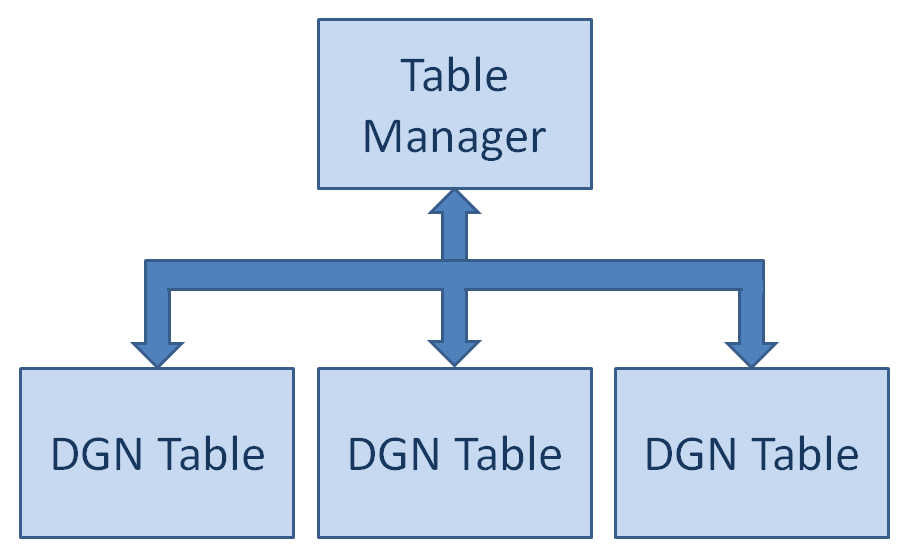
Table Manager™ is an AddIn or App that adds functionality to Bentley Systems MicroStation®. It's a utility for MicroStation administrators and users who want to locate, document and report MicroStation Tables. Additionally, Table Manager provides some editing capability for tables
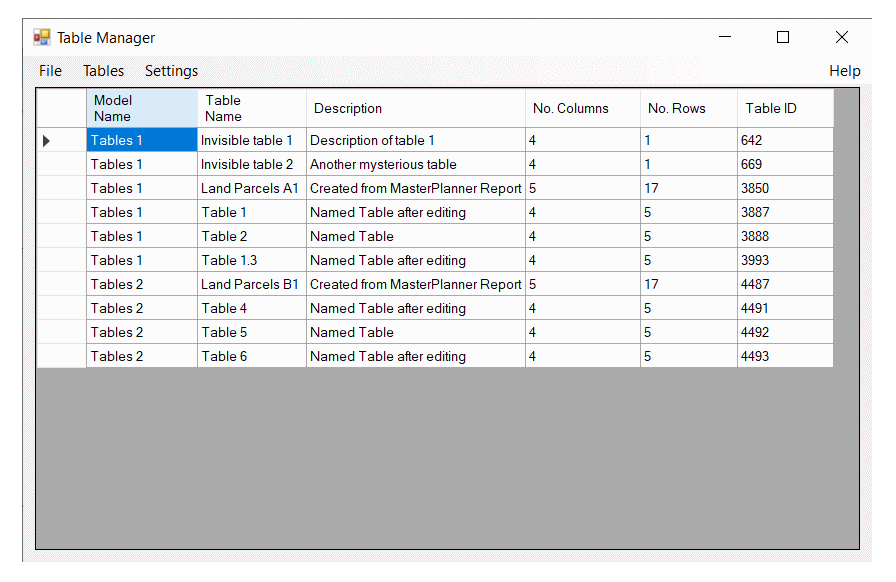
Table Manager helps to find, document and report tables in a DGN model. Table Manager works with MicroStation CONNECT Update 16 and later.
Read the FAQ section for answer to your questions about Table Manager. Contact us if you have your own question.
Read the Getting Started section for a quick introduction to Table Manager.
Read the Commands section to see Table Manager's key-in commands. Often, commands are invoked behind-the-scenes from a menu or button. The key-ins are available should you want to automate Table Manager, perhaps from a MicroStation VBA macro.
Visit the download page to register your interest in Table Manager and download the installer.
LA Solutions' Table Manager is licensed software. When you first install Table Manager™ we grant you automatically a 30-day evaluation license. To continue using Table Manager™ after thirty days you must purchase a license. You may purchase one license, multiple licenses or a site license. Discounts are available for multiple license purchases.