TableManager™ is an AddIn or App that adds functionality to Bentley Systems MicroStation® CONNECT. It's a tool for everyone who uses MicroStation tables.
Table Manager works with MicroStation CONNECT Update 16 and later.
TableManager provides its own set of MicroStation key-in commands. They become active after you have loaded TableManager. Those commands can be used to start actions by TableManager.
The MicroStation key-in to start TableManager is
mdl load TableManager
When TableManager is loaded, you will see its dialog box. If the active DGN model contains any tables, they will be harvested and displayed …
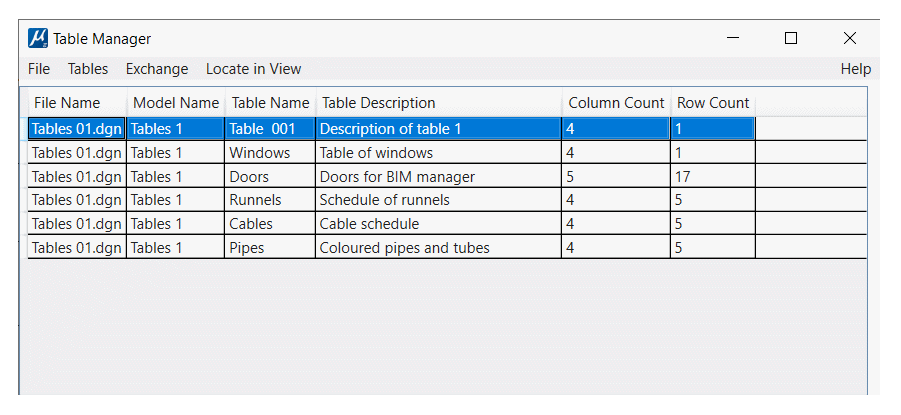
There are several types of commands provided by TableManager …
| Command | Effect | Comment |
|---|---|---|
| TABLEMGR HARVEST | Harvest DGN table data | Searches using the last-specified source setting |
| TABLEMGR HARVEST ACTIVEMODEL | Harvest DGN table data | Searches the active DGN model |
| TABLEMGR HARVEST ALLMODELS | Harvest DGN table data | Searches all models in the active DGN file |
| TABLEMGR HARVEST REFERENCES | Harvest DGN table data | Searches all attachments of the active DGN model |
| TABLEMGR HARVEST ACTIVEREFERENCES | Harvest DGN table data | Searches the active model and all its referenced attachments |
| TABLEMGR LOCATE | Zoom to table currently selected in dialog | Double-clicking a row in the dialog invokes this command |
Also known as the exchange command.
| Command | Effect | Comment |
|---|---|---|
| TABLEMGR COPY NAME TOTABLE | Write the displayed table name to the DGN table element's header row | |
| TABLEMGR COPY NAME FROMTABLE | Copy the DGN table element's header row to the displayed table name | |
| TABLEMGR RENAME ALL | Update all table names | Supply a seed name e.g. 'Table 001' |
| Command | Effect | Comment |
|---|---|---|
| TABLEMGR HELP ABOUT | Writes information about TableManager to MicroStation's Message Center |
| Command | Effect | Comment |
|---|---|---|
| TABLEMGR FILE SAVE CSV | Saves the list of table data to a CSV file | |
| TABLEMGR FILE SAVE XML | Saves the list of table data to an XML file | |
| TABLEMGR FILE SAVE HTML | Saves the list of table data to an HTML file | Open using your preferred Web browser |
The File|Save As menu provides direct access to the above commands. See the Reports page.
| Command | Effect | Comment |
|---|---|---|
| TABLEMGR SET SOURCE ACTIVEMODEL | Harvest tables from the active DGN model | |
| TABLEMGR SET SOURCE ALLMODELS | Harvest tables from all models in the active DGN file | |
| TABLEMGR SET SOURCE REFERENCES | Harvest tables from models attached to the active model as references | |
| TABLEMGR SET SOURCE ACTIVEREFERENCES | Harvest tables from the active model and models attached to it as references |
| Command | Effect | Comment |
|---|---|---|
| TABLEMGR SET RENAME ACTION | Set the action that TableManager takes when renaming tables. Choices are UpdateDgnModel|UpdateTableHeader. | Example: Table 001. Default action is UpdateDgnModel. |
| TABLEMGR SET RENAME PATTERN | Set the name pattern that TableManager will use when renaming tables | Example: Table 001 |
Note: TableManager increments the table number by MicroStation's current TagIncrement value.
Return to the TableManager main page.