Table Manager™ is the answer to common questions posed by MicroStation CONNECT users …
Q
Table Manager works with technology introduced with MicroStation CONNECT to manage your DGN Tables.
Table Manager has a search and locate capability …
By default, Table Manager harvests tables in your active DGN model. Optionally, you can harvest tables in …
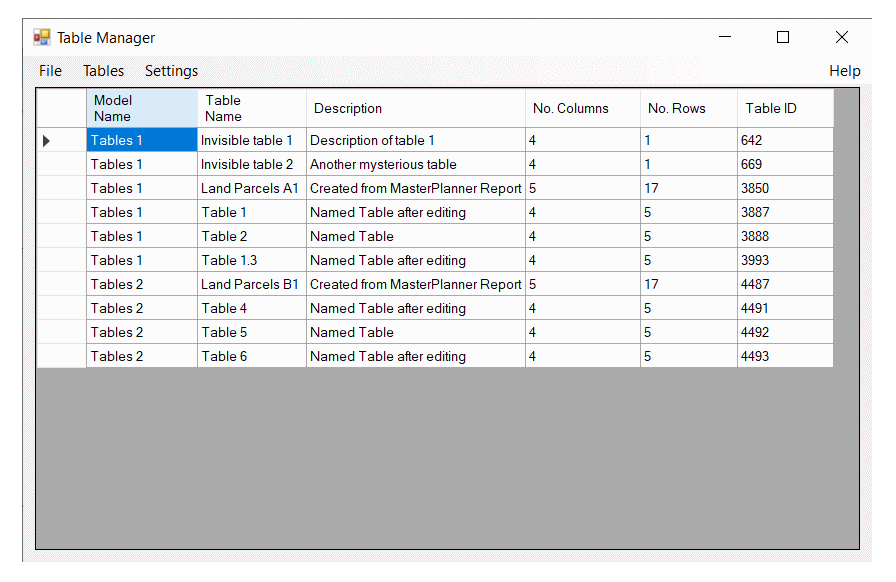
Table Manager can save the list of tables to an external file …
See the Reports page for more information.
Use MicroStation's Analyze tools to create a MicroStation Report of table data. This article shows you how to create a Table Report.
A DGN table has rows that may have distinct styles …
If a table has a header row then you may want to synchronise the text in the header row with the table's name. The reasoning behind this tool is that it helps to reduce confusion if what you see in your DGN model difference from the table name property. The swap command lets you …
or

TableManager settings are described here.
Visit the download page to register your interest in TableManager and download the installer.
MicroStation®, created by Bentley Systems, helps you to design, analyse, and present 3D models and 2D designs. MicroStation stores your models and designs in a DGN file.