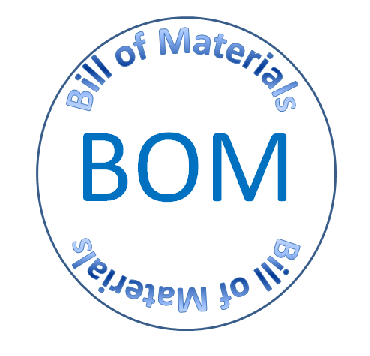BoM: Labels
BoM
BoM™ CONNECT Edition is an AddIn or App that adds functionality to Bentley Systems MicroStation® CONNECT. It's a tool for architects, engineers, planners and technicians.
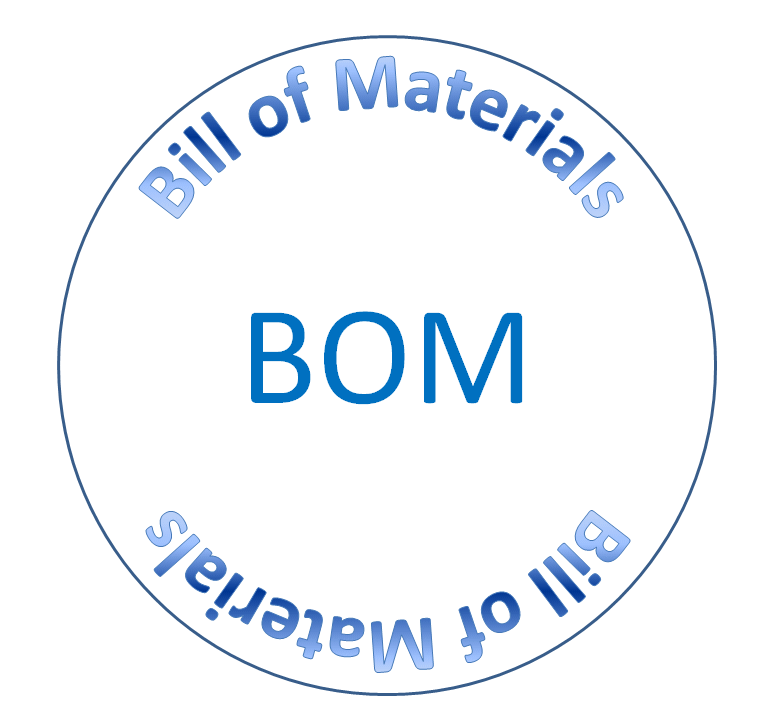
When you annotate a DGN element, BoM provides two types of label …
- A text-only label, which is typically composed of a MicroStation text node element
- A SmartText™ label, or annotation cell, which is composed from a cell template. An annotation cell may contain graphics, plain text and SmartText. Usually, you design the template to match your organisation's style requirements.
BoM Labels
Annotation Cell Labels
A BoM annotation cell label is composed from a cell template that you design. Possibly, your CAD administrator will take responsibility for the label template design so it's maintained with other CAD standards. The annotation cell template is a normal MicroStation cell. You store that cell template in a normal MicroStation cell library.
You can download a sample cell library. Use a copy of that cell library to create your own label templates.
The cell template can contain a mixture of DGN graphic elements, text elements and SmartText elements.
The SmartText in the screenshot below are those words surrounded by dollar signs (e.g. $purpose$) …
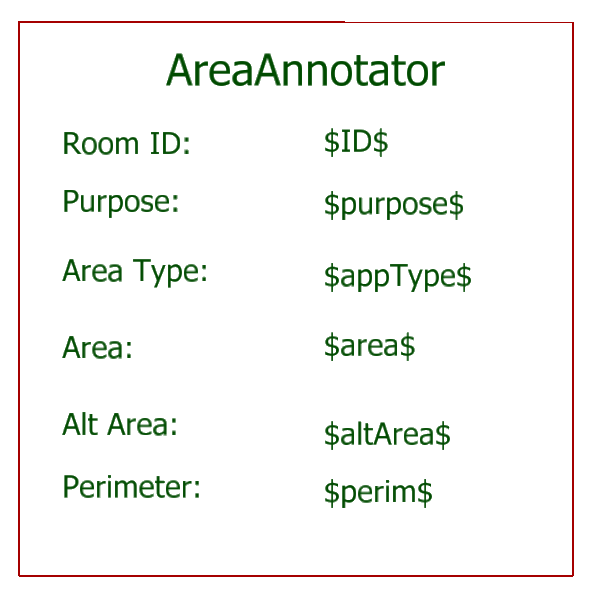
Note: There is bug in MicroStation CONNECT prior to Update 13 that prevents text fields in a cell from being updated automatically. That is, if you tag and subsequently edit an BoM feature, SmartText won't be correct after you modify that BoM feature.
That bug is known to exist in MicroStation CONNECT Update 12 and earlier. The bug does not exist in MicroStation V8i.
Text Labels
A BoM text label is a MicroStation text node element. The text in the text node is populated with data about the tagged element …
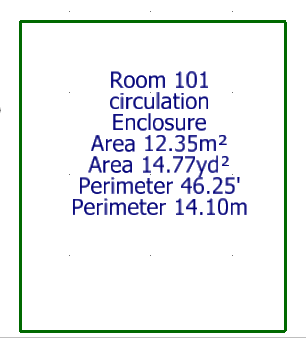
SmartText™
SmartText is text that an application, such as one of the BoM family, can replace automatically. BoM applications use SmartText in label templates that you design. SmartText is a placeholder: it is the name of an BoM property wrapped in special delimiter characters, such as a dollar sign.
You can download a sample cell library. Use a copy of that cell library to create your own label templates.
For example, one BoM property is Purpose.
In a template cell, place text $purpose$ to instruct BoM to
replace $purpose$ with the value of that Item Type property in the DGN element that you are tagging.
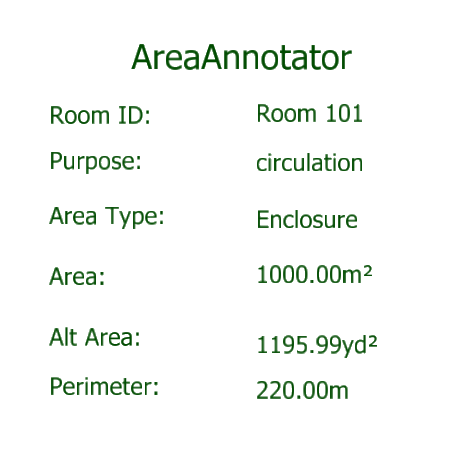
In the above examples, you can see SmartText in several places.
One example is $ID$.
You put that SmartText where you want the ID to appear when you tag an
BoM feature.
Once the feature is tagged, BoM substitutes the actual value of the ID for the
SmartText in your label cell.
It continues substituting the actual value for each piece of SmartText it finds in your label design.
Finally, it adds the label to the active DGN model.
Sample Label Template Cell Library
You can download a sample cell library. It contains label templates for several BoM applications.