| MicroStation Reports |
Introduction
This article is for MicroStation administrators or advanced users who want to write a Report for MicroStation CONNECT. It describes DGN element mensuration — a way to extract metrics such as length, area and volume.
Be Communities
If you want to ask questions about VBA, C++ or .NET development for MicroStation CONNECT, post your question to the MicroStation Programming Forum.
Element Mensuration
Each DGN element has properties. A displayable geometric element has properties that display measurable quantities: length or perimeter, area and volume. The word that describes measuring those properties is mensuration. You can write a MicroStation Report to gather data from one or more elements.
MicroStation Reports
Use a Report to gather data from one or more elements. We've published some examples that show you how to harvest element data. See the Reports summary page for more information. That page provides links to Reports examples.
The kind of information you can harvest from a DGN element depends upon the nature of that element …
| Type of Element | Example | Measurements |
|---|---|---|
| Linear | Line-string | Length |
| Closed Element | Shape | Area and perimeter |
| Solid | SmartSolid | Volume and surface area |
MicroStation EC Schemas
When you design a report and choose element properties, those properties are defined in one of the
EC Schemas provided by MicroStation.
You'll find those schemas, which are
XML documents,
in the ..\MicroStation\ECSchemas folder.
XML is plain text, so you can browse those files with a simple text editor,
though you might prefer something that can format XML, such as
Notepad++.
The schemas that have most to do with DGN element properties are the
BaseElementSchema (BaseElementSchema.01.00.ecschema.xml)
and the
DgnElementSchema (DgnElementSchema.01.00.ecschema.xml).
Mensuration Using .NET
If you're writing a .NET AddIn for MicroStation, using the DgnPlatformNET API, then look at this article.
Mensuration Using C++
If you're writing a C++ application for MicroStation, using the MicroStationAPI, then look at this article.
Formatting
When designing a Report, you can format the way the value appears. For example, the area of a shape element is measured in the DGN model's master units. You may want to modify the appearance of the area: for example, by restricting the number of decimals or by using a different suffix to the default string.
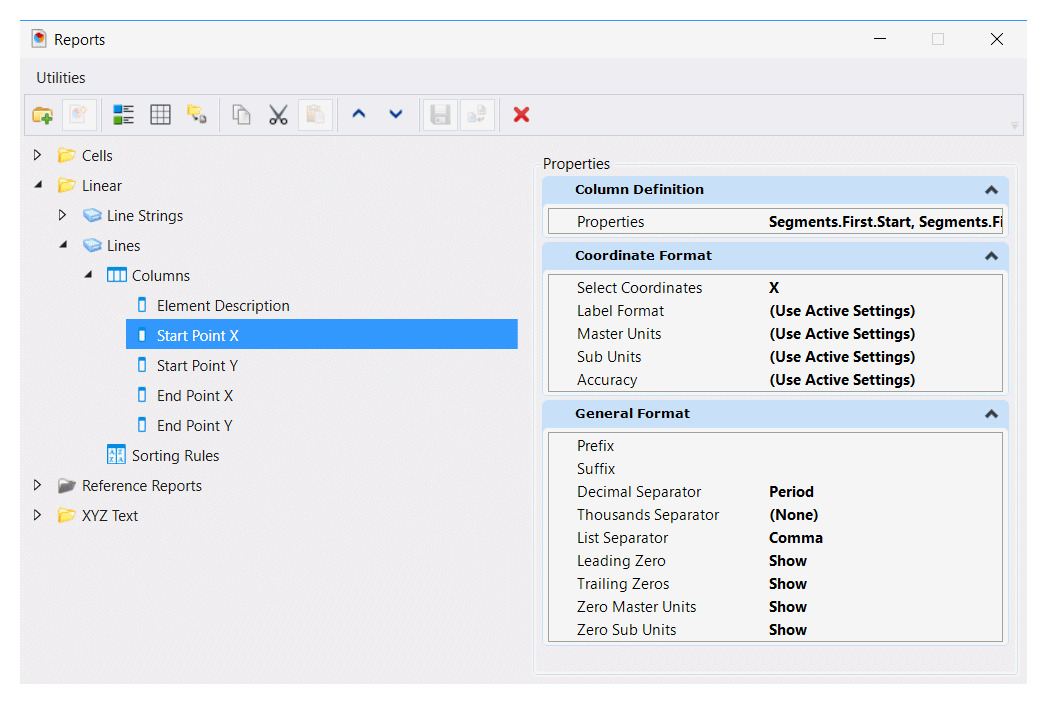
Take a look at the Linear Report example to see how to use the Report designer formatting options.