When you initially create annotations manually using PipeTagger's labelling tool, each label is placed where you want. Subsequently, you may find that the labels appear untidy. PipeTagger's alignment tool provides a simple way to move labels to a consistent position.
When you key-in command PIPE ALIGN PipeTagger moves each label
so that its origin lies left, right, top, bottom or in the centre of its host shape.
At the same time the label's text justification is modified to match.
The position depends on PipeTagger's justification setting, which you can find in the dialogs for those commands where justification is appropriate …
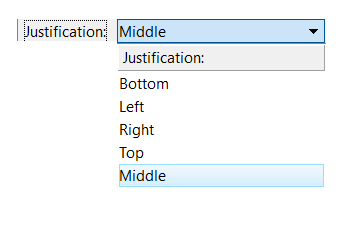
Here are examples of the result of invoking each PIPE ALIGN command …
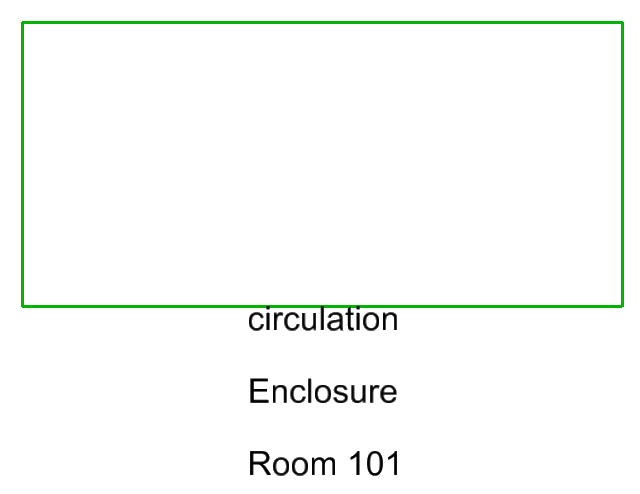
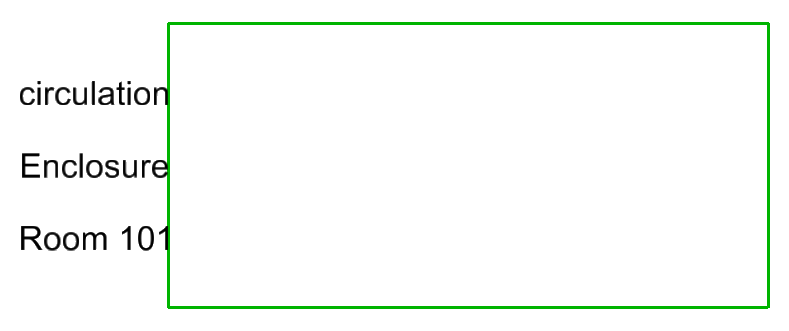
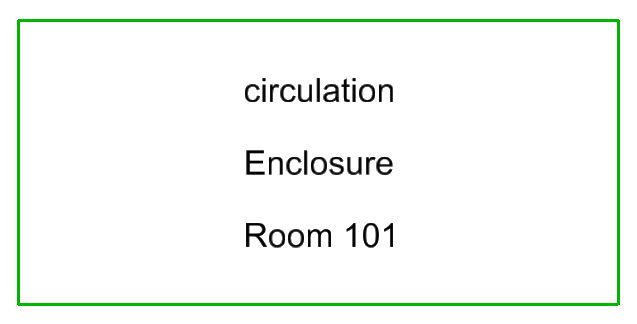
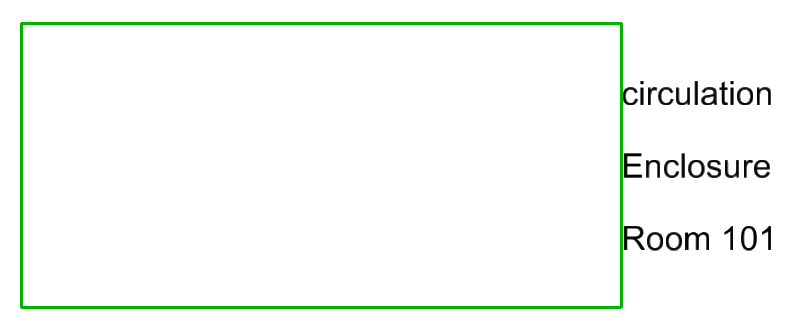
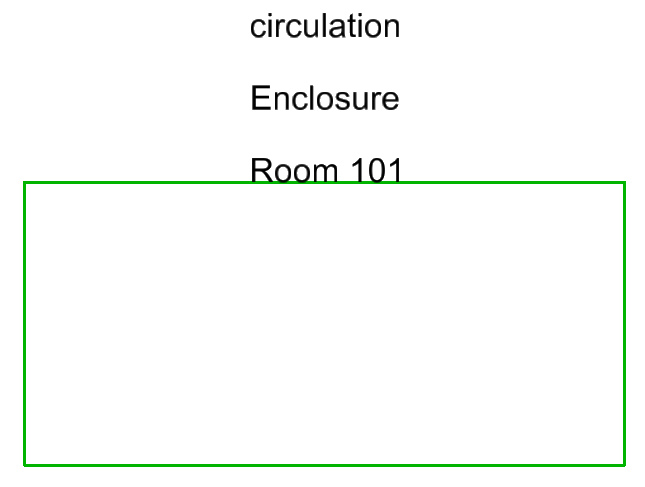
Return to the PipeTagger main page.